Quick Fix : SBS 2011 Standard (Exchange 2010) 554 5.1.0 Sender Denied
October 7, 2011 22 Comments
 Had a puzzler last week. Client called up to say one of his contacts couldn’t email him. It was being rejected.
Had a puzzler last week. Client called up to say one of his contacts couldn’t email him. It was being rejected.
Message Rejections will be a common problem for many people, and the best thing to do is get a copy of the rejection message or what i call NDR (Non Delivery Receipt (or Report) )
Luckily in this case, there was actually an NDR generated, because some times email can just seem to vanish into the ether, and you’re left with little to go on…
Also luckily for me the third party was happy to send on the NDR via my client’s secretary.
The smart ones reading will now have figured out that the rejections were only to my caller – the third party was able to email the secretary successfully.
Here is the NDR
You can see that the Error Code is #5.1.0 smtp; 554 5.1.0 Sender denied
Sender denied i thought… sounds like something was configured in Exchange… which it turns out it was, but not what i thought.
Also, the NDR in question was generated by their Exchange server, not by their Offsite AntiSpam service, which helped me quickly identify that the issue was at their Exchange, not at the Anti Spam service.
Sender Filtering, is one of the Anti Spam tools enabled and running by default on SBS 2011 Standard.
Usually the NDR above would be associated with an address that is blocked by the Sender Filter running on the Hub Transport Role.
However in this case there were no addresses blocked by the Sender Filter at the server level.
(if you want to look at the Anti Spam tools, i have covered their location at the end of the post)
In this case the address was defined by the users own Junk Mail settings.
I logged into the SBS RWA (Remote Web App) and logged into Outlook Web App (OWA)
Clicking on to Options, then More Options, there is a ‘Block or Allow’ option in the menu on the left hand side.
If you click here you can see a list of Allowed Senders, and a list of Blocked Senders. Scroll Down to see Blocked Senders.
Sure enough the email address being rejected was set to be blocked. Removing the address from this list will allow emails to be received from that address. Make sure to save the changes and that should solve the problem.
It wont solve the mystery of how the address ended up as a blocked sender, but that mystery will live on, like the other great mysteries we face, such as using a PC during a power cut, Photocopying a floppy disk to use as a backup, and using the optical drive as a beverage cup holder.
Exchange Anti Spam Tools
You can find the Anti Spam tools on SBS by opening up Exchange Management Console, Navigating to..
Organization Configuration, Hub Transport, Anti Spam Tab
And Under …
Server Configuration, Hub Transport, You will find another Anti Spam Tab..




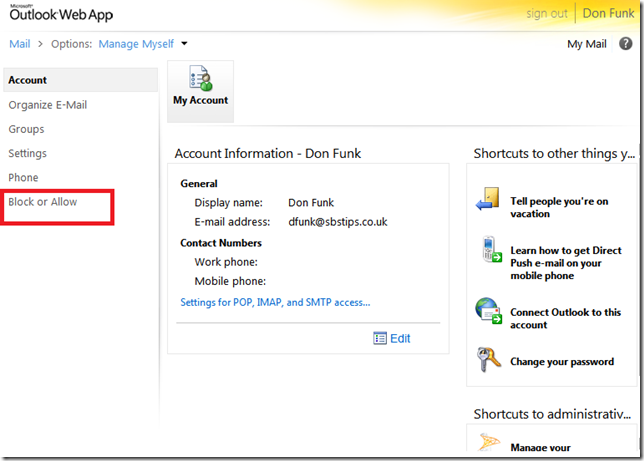





This worked for me, thank you. I just ran into this exact issue today.
Saved me loads of time today – I may need to repost this to my blog too! We use Hexamail Guard here to make things a little less obscure to manage!
I love your commentary indeed it is a mystery. Thanks for the post I ran into this exact issue today and it is now solved.
Thank you for sharing this, Robert. You have saved me a great deal of frustrationg today. I am also an SBS enthusiast, but clearly my knowledge pales in comparion to yours!
No problem.
You might also be interested in this PowerShell CmdLet. You can query a users Junk Mail Settings with this.
http://technet.microsoft.com/en-us/library/dd979780.aspx
Thank you! That did the trick for me!
This fix worked for me, however you can also change the setting in Exchange Admin in Anti Spam to DISABLE send filtering which bypasses any other person using block techniques.
I don’t have an anti-spam tab in either Hub Transport area. However, we use McAfee Saas as our content filtering agent; therefore, if this happens to you, it won’t be a setting in Exchange 2010 causing the problem, it is more than likely McAfee Saas if you use it.
OMG, THANK YOU!
Sorry for yelling, but this saved my day. Who thinks to search at THAT point ;-) . I think my user accedentially blocked the adress but who knows.
Thank You you walked me through this problem perfectly!
Thanks. This is exactly what I needed.
All of the Anti-Spam lists are Disabled on our Exchange Server, yet we still receive the 554 5.1.0 Sender denied NDR. Any thoughts?
have you checked the user specefic lists?
Yes. Neither the email addresses or domains are blocked on the user level. I have checked the message queues on Exchange Server (2010) and see several “451 4.4.0 DNS query failed” errors….
that sounds unrelated, (outgoing email) what ndr do the senders get?
This just confirmed my suspicions. Good post.
perfeito!!!! resolveu meu problema
Thanks bro! sender was blocked in outlook /Owa
Terrific. Thanks for taking time to share your solution. Worked like a charm.
I use Access 2010 to send out batch emails individually through the smtp relay and I had to send several emails to my administrator to convince them that people were blocking the email due to the error message the relay was sending back to my application. After looking into it more this solution was what I had to send them to convince them it wasn’t my application. Thanks!!!
Very helpful
Thx for posting
This worked for me as well. Thanks!