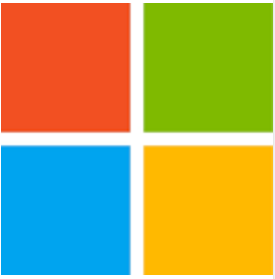Quick Fix: Installing Exchange 2019 Management Tools fails on Windows 11
October 16, 2023 Leave a comment
Helping a co worker this morning troubleshooting the installation of Exchange 2019 Management Tools.
A second Windows 11 VM had also already been tried just to rule out anything with the OS on the machine.
The first error which appears to be a common one is the installation of the ‘IIS 6 Metabase Compatibility’ components were missing.